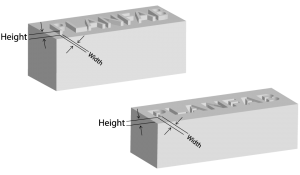Recommendations to keep in mind when designing in order to have successful products in Full Color Sandstone.
![]()
![]()
![]()
![]()
Material Info
Sandstone is the only material able to build full color 3d models at good price. This material is perfect for visualization and applications that need detailed and colorful representation such as figurines, life-like models, avatars, architectural models and many more.
The look and feel of the models can be described as hard and granular.
The models are built layer by layer. A roller strews a thin layer of gypsum-based powder on a platform and a print head releases glue binders with colorants on specific points depending on the design, this way the hard shell of your model is created. When the model is printed, we put it in special cyanoacrylate glue that makes the model hard and brightens its colors.
Disclaimer:
Bounding Box (size)
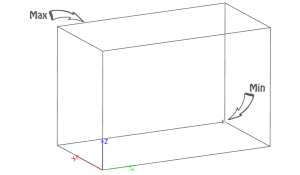
The bounding box represents the size we are able to print at once.
Min X + Y + Z ≥ 10mm
In order to be able to print your model, each of its pieces must be greater to those dimensions.
If the bounding box of your model is not bigger than our minimum, try scaling it up or making it thicker or enlarging some of its parts/features or any combination of the above.
Max 250x380x200mm
In order to be able to print your model, each of its pieces must fit within those dimensions.
If the bounding box of your model is bigger than our maximum, try scaling it down or removing unnecessary features/parts or cutting it to smaller parts or any combination of the above.
Wall thickness (minimum)
It represents the minimum wall thickness required in order to be able to produce your model, ship it and reach you unharmed. A wall could also be defined as the distance between two parts which form a closed and solid mesh.
Tip: The thicker the model, the more solid and safer to handle it gets. We recommend thicker walls for big and/or complex designs. The geometry of the model plays a crucial role on the solidity as well.
Supported (min 2.0mm at print size)
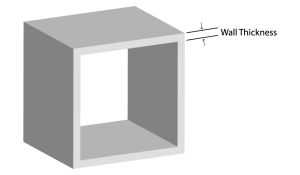
A wall is considered supported if it is connected to two or more walls on at least two of each sides.
If any supported walls are not thicker than the minimum required, try making them thicker, or adding supports or both.
Unsupported (min 3.0mm at print size)
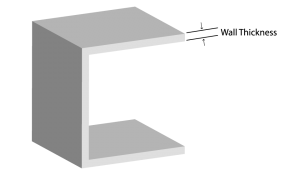
A wall is considered unsupported if it is connected to other walls on one side only.
If any unsupported walls are not thicker than the minimum required, try making them thicker or adding supports or both.
Wires
Wires are long and thin features of a model. As wire is considered a part whose length is two times greater than its width.
Tip: In general, wires follow the same rules as walls; nevertheless, due to their delicate nature you should be extra cautious when designing them.
Supported (min 2.0mm at print size)
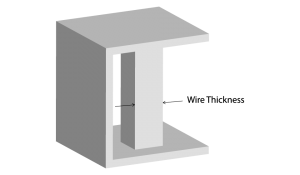
A wire is considered supported if it is connected to two or more walls on at least two of each sides.
If any supported wires are not thicker than the minimum required, try making them thicker, or adding supports or both.
Unsupported (min 3.0mm at print size)
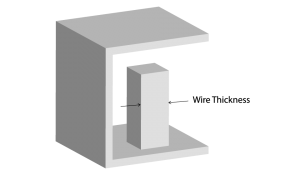
A wire is considered unsupported if it is connected to other walls on one side only.
If any unsupported wires are not thicker than the minimum required, try making them thicker, or adding supports or both.
Details (min 0.4mm at print size)
As details are considered all those features whose length is less than two times their width. Details could be either embossed or engraved on a surface.
Make sure your detail’s length and width is greater than the minimum required, or else they won’t be clear and visible (the larger the detail, the more visible and clear it gets).
If any details on your model are not greater than the minimum required try making them bigger or removing them.
Escape holes
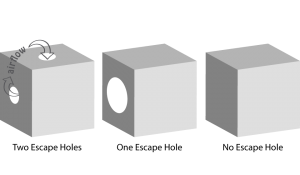
Escape holes are the exit route of the excess powder trapped in a hollow model.
Minimum diameter for models with one escape hole: 15mm (at print size)
Minimum diameter for models with at least two escape holes: 10mm (at print size)
Since the pricing for Full Color Sandstone is volume based, less material means less money. Thus, making your model hollow and adding escape holes for the excess powder to exit, will make your model cheaper. Do not over-exaggerate by making your model very thin because it will become very fragile to handle.
If the model has complex geometry with many separate hollow cavities, make sure there is an escape route for every cavity. In general multiple escape holes are recommended in order to create airflow for the powder to exit and access to all cavities.
If your escape holes are not sufficient and over the minimum requirements, try enlarging them or adding more or filling the hollow space or any combination of the above.
Clearance (1.0mm at print size)
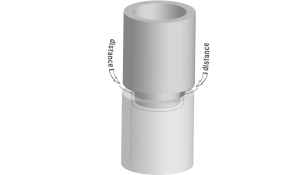
Clearance is the distance between any two parts. If the clearance is not adequate, it would very difficult for us to clean the excess powder.
If your clearance is not over the minimum required, try making it greater or fuse the parts together if their independence is unnecessary.
Interlocking and enclosed parts
Yes. Full Color Sandstone can produce interlocking and enclosed parts as long as the clearance is over the minimum.
Multiple parts per model file
Yes. Multiple parts per model file can be processed and produce in Full Color Sandstone.
Material Traits
In Full Color Sandstone, if you wish to print a colorful model you should upload its textures along with the model file. If you do not provide the textures, your model will be printed in the materials natural whitish color.
When designing you should always have in mind that long overhangs, such as a human model with long stretched arms, are more delicate and susceptible to breaking. In these cases, gravity plays a crucial role and you should make sure that those parts have sufficient support.
Full Color Sandstone coloring method and colorants are similar to those in the conventional inkjet printing. Thus, water fades away the colors from the model. This material is not suitable for applications that need to touch water.
Tip: There are post-process methods and products that would increase your models water-resistance.
In order to optimize your colors and get an accurate result that matches your expectations, use CMYK to define your colors. For more information on coloring visit our color guide.