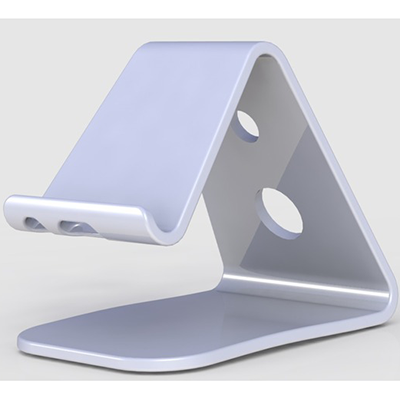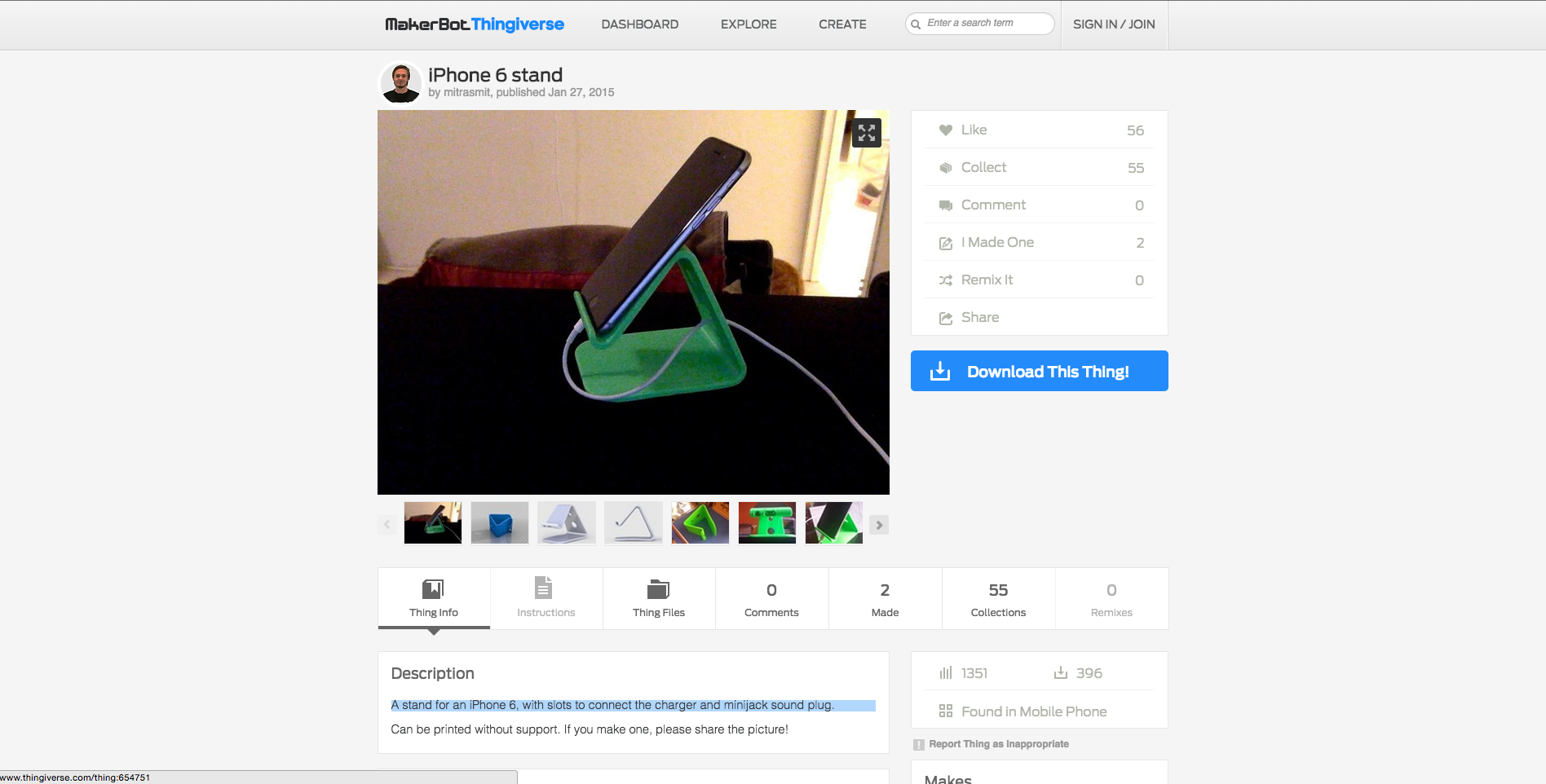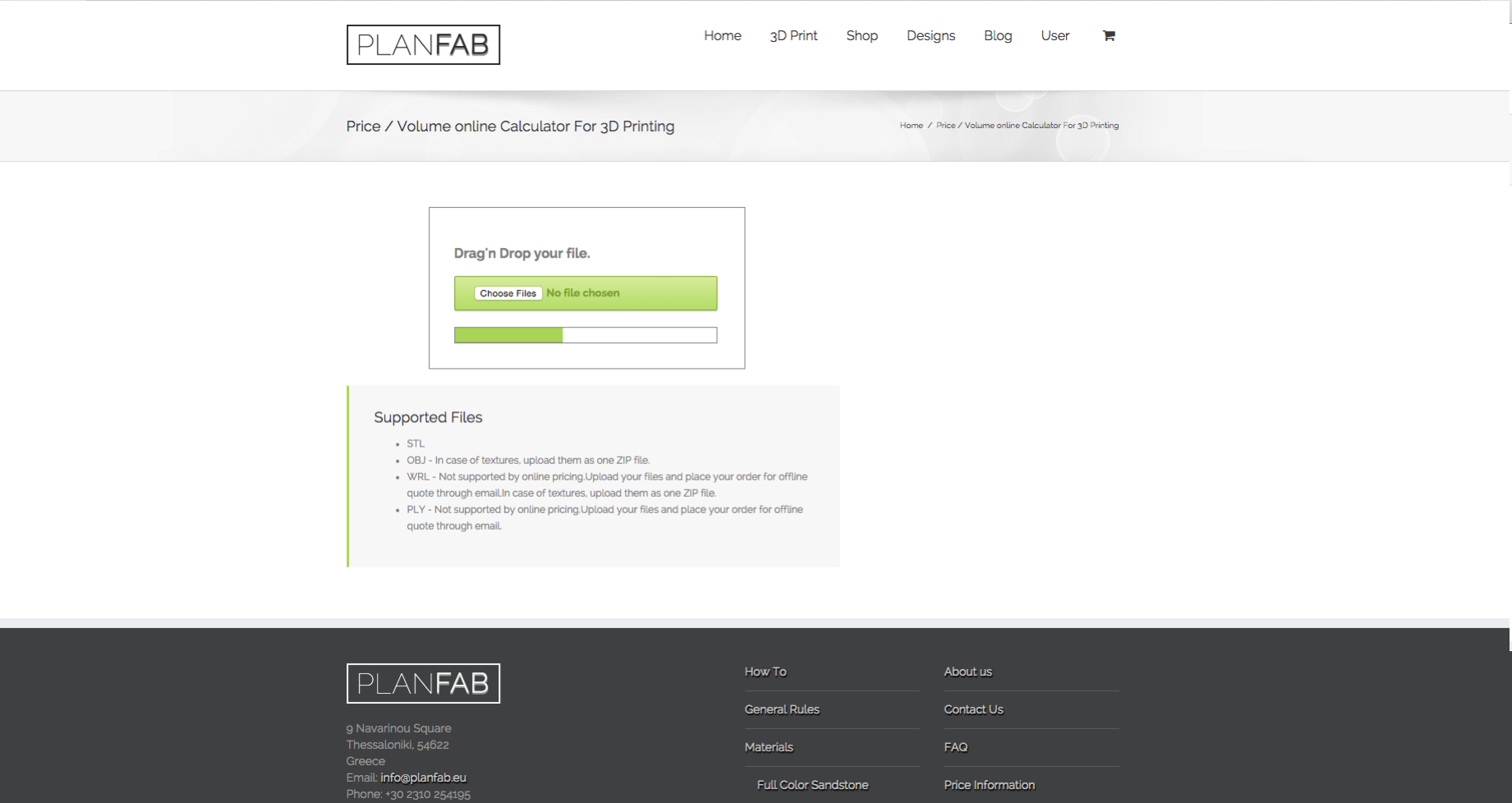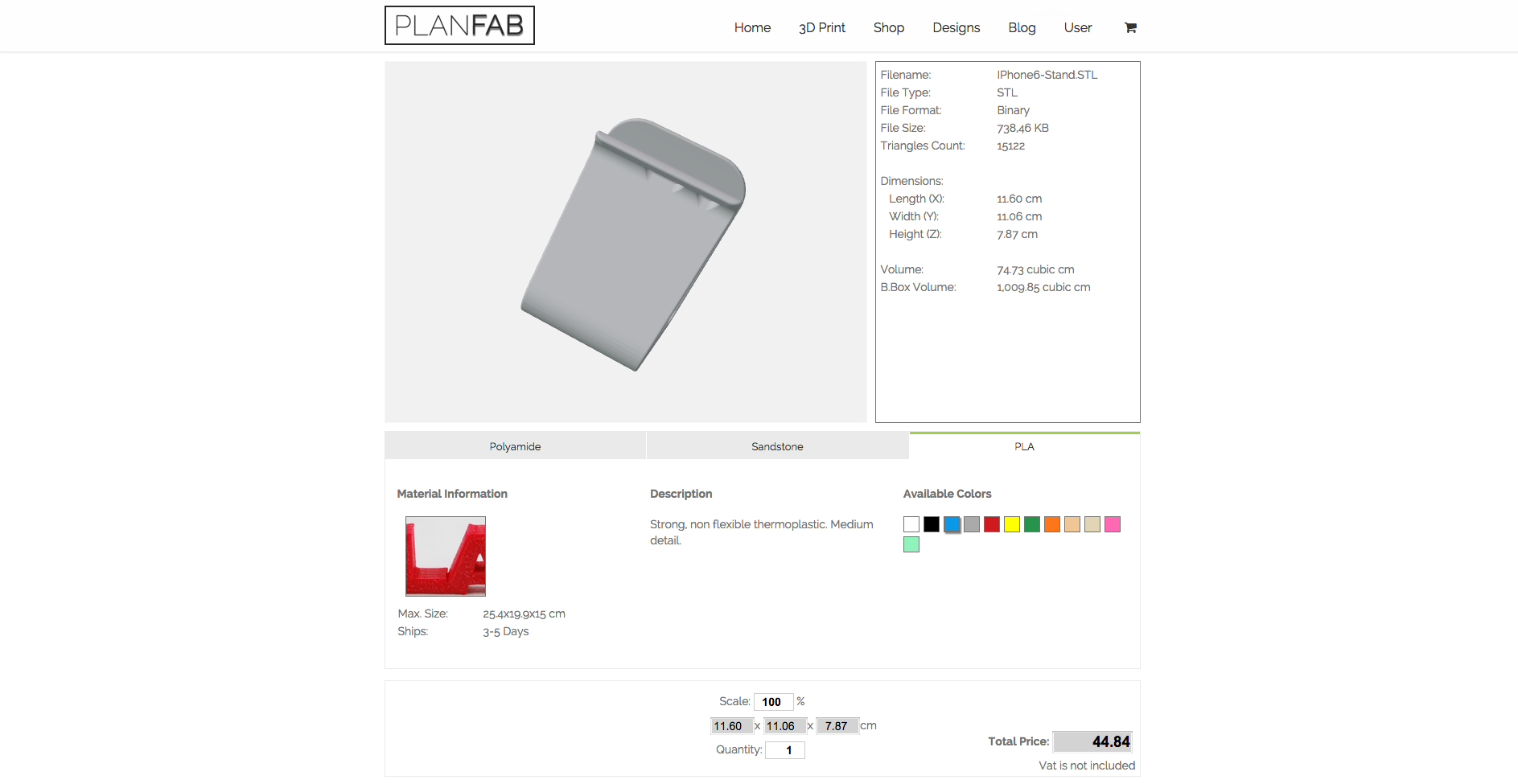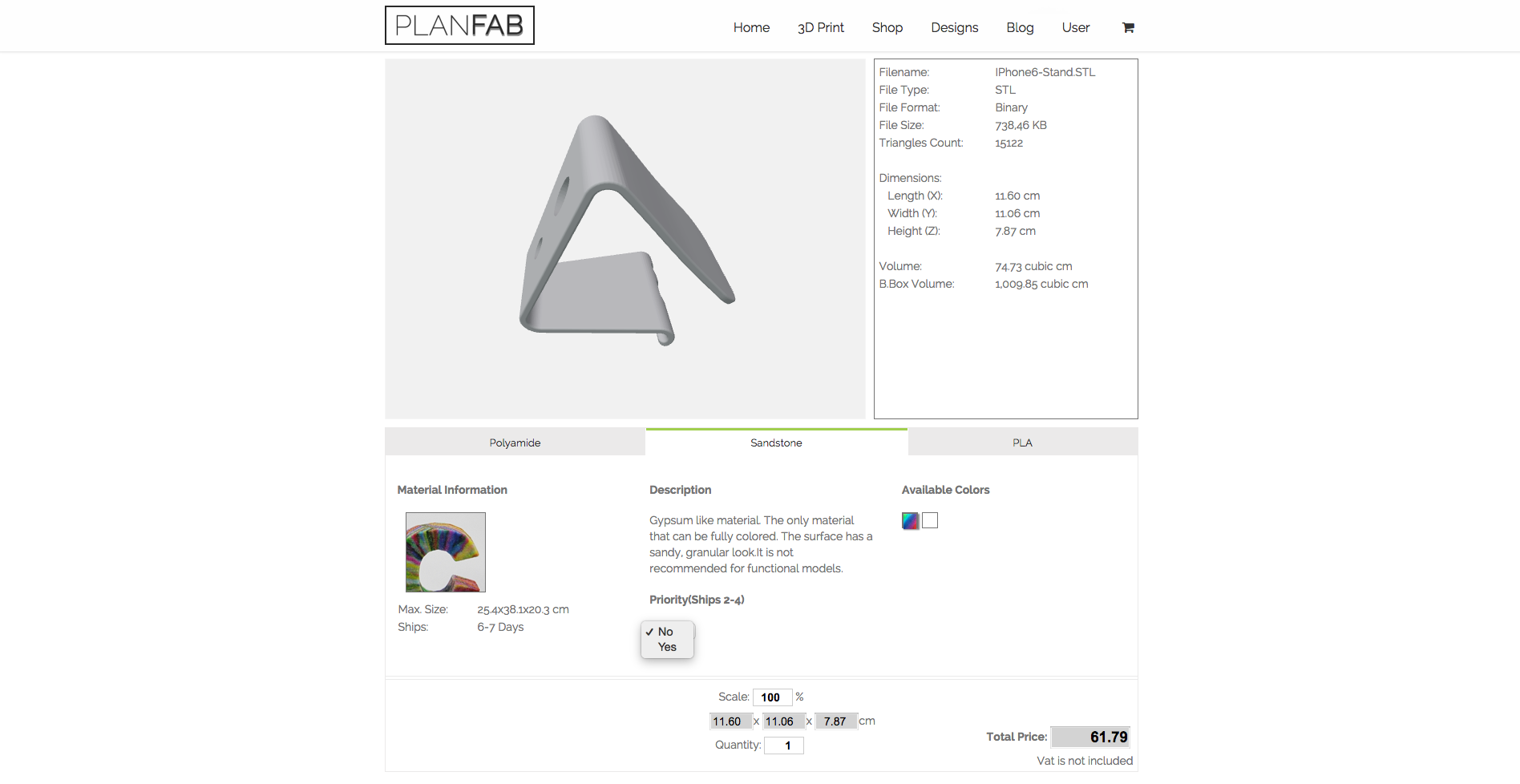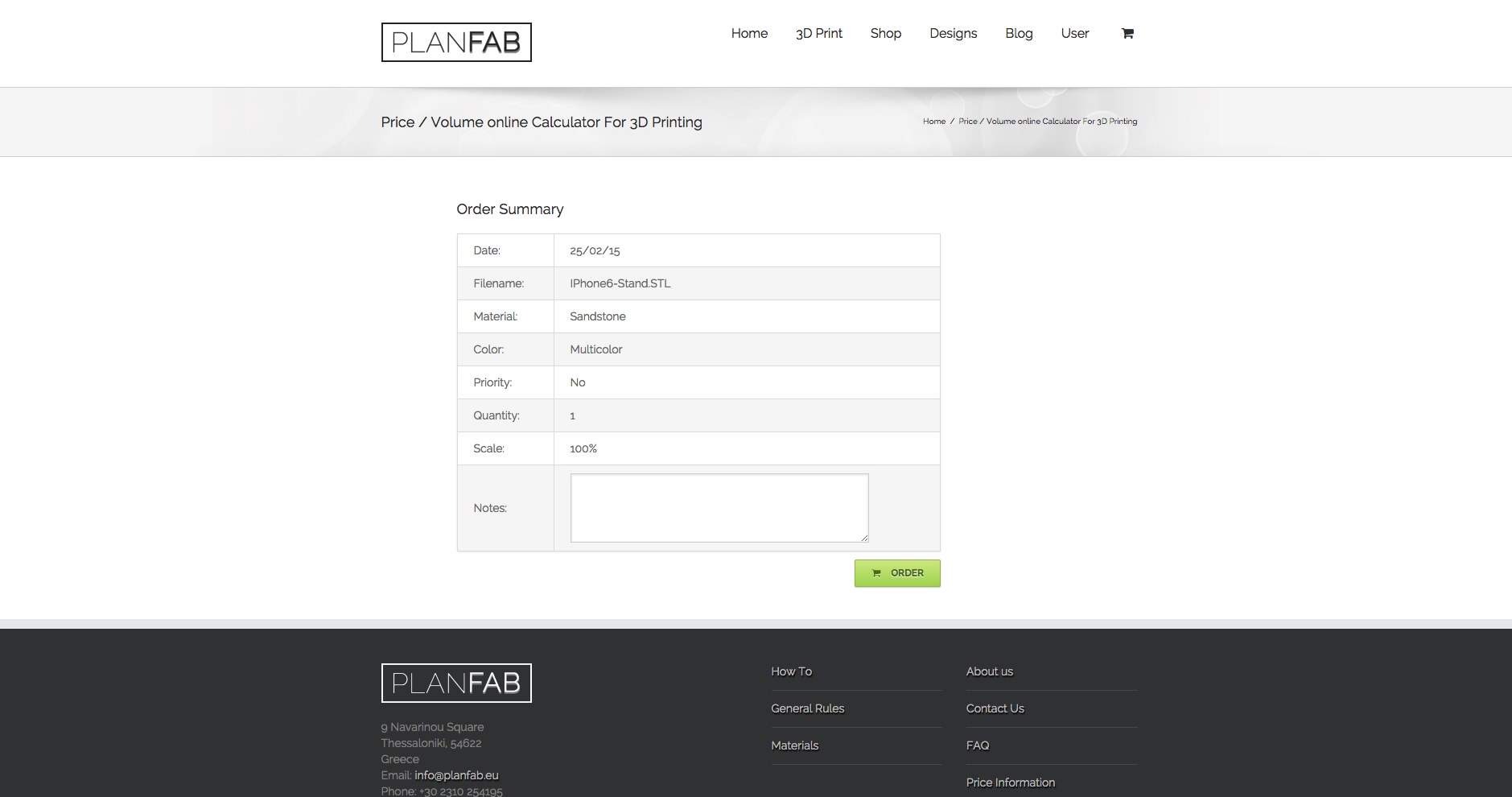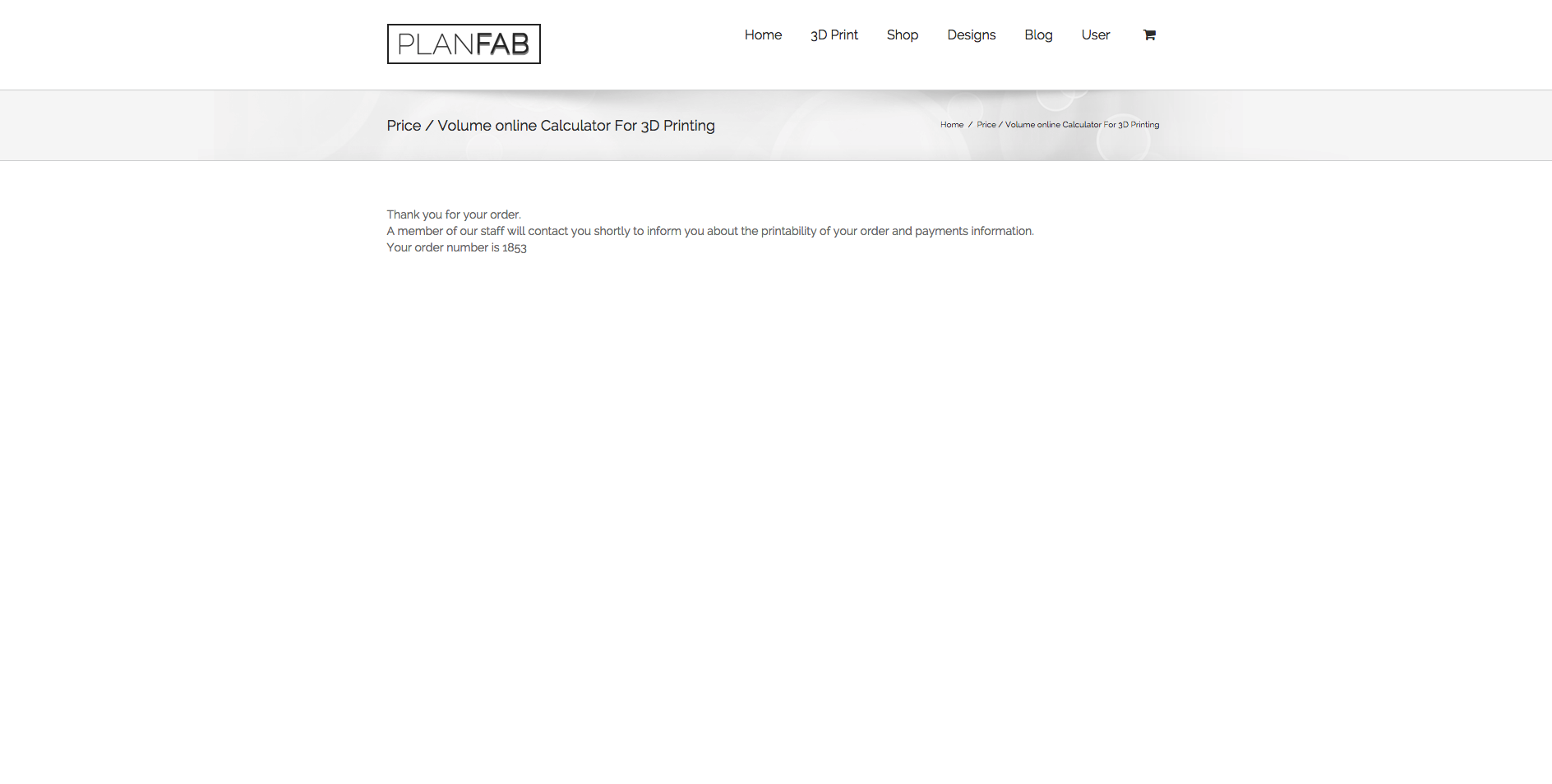How many times have you wondered about the price of a design you would like to print and own? PlanFAB and its new calculator, now give you the ability to calculate the exact cost, material and time of production in a few clicks. This tutorial will guide you through the calculator’s properties.
Step 1
Everything starts with an idea, but even if you do not have one, you will find plenty of great ideas on thingiverse.com. In this tutorial, a brilliant iPhone 6 stand has been chosen, as an example.
Step 2
Download the files of your desired design in .stl or .obj format, (for the time being) and then drag and drop them or choose them through the calculator’s platform.
Then, all the characteristics of your design, along with the design itself will appear on your screen.
Step 3
You can choose the material (Polyamide, Sandstone and PLA) and the colour that meet your demands. Moreover, you can choose the shipping time of your product and mark it as priority.
Step 4
The only thing you need now is to log in our site and order your design.
That’s it!! A member of our staff will contact you to inform you about the printability of your order and payments information.